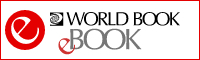The Portsmouth Public Library is enrolled in Kroger’s Community Rewards Program. This program will link purchases made with your Kroger’s Plus Card to the Portsmouth Public Library so that a portion of the sale is donated back to the library.
To particpate:
- Go to http://www.krogercommunityrewards.com
- Click on Sign In/Register at the right.
- If you are a new online customer, click Sign up today! in the “New Customer?” box.
- Once at the Sign Up for a Kroger Account page, choose your preferred store by entering a zip code and choosing a store location.
- Enter your email address and create a password.
- Click Confirm.
- After you agree to the terms and conditions, a message will be sent to your email. Click on the link within the body of the email, which should take you to a confirmation page.
- The confirmation page will link back to the login page. Once there, click My Account and use your email address and password to proceed to the next step.
- In the left column, click on Edit Kroger Community Rewards Information.
- Input your Kroger Plus card number.
- Update or confirm your information.
- Under “Find Your Organization”, enter 83840, which is the NPO number for the Portsmouth Public Library.
- Select Portsmouth Public Library from list and click Confirm.
- Save your selection.
- To verify you are enrolled correctly, you will see your organization’s name on the left side of your information page.
REMEMBER:
- You must have an email address to register online.
- If you need help, Portsmouth Public Library staff can help you set up your account.
- Purchases will not count for your group until after you register your card.
- You must swipe your Kroger Plus card or use the phone number that is related to your registered Kroger Plus card when shopping for each purchase to count.
- If you do not yet have a Kroger Plus card, please visit the customer service desk at any Kroger.